FAQ¶
Q: Why do I keep getting a service error when I’m using the Google Sheet plugin?
Please make sure that your browser is only linked with one Google account. There is a known issue for Google add-ons when multiple accounts are logged in. You can verify this by going to your Google account and clicking the profile picture on the top right. You can see multiple accounts in the list if you have multiple accounts, as shown in the image below:
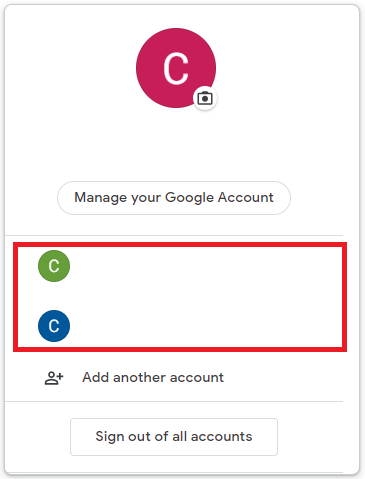
To solve this problem, you need to remove all other associated accounts linked with this browser. Alternatively, you may also try logging in from a new ‘Incognito’ window, which is a fresh session with no logged-in accounts that should also solve this problem.
Q: Can I query/join multiple tables at the same time?
An Actable AI data source can only be a single table or view.
When working with tables, a table should be created that contains all the fields needed for your analysis, most likely through some scheduled batch process.
A view is a simple logical layer that abstracts arbitrary SQL queries as
a virtual table. This can allow you to join and union multiple tables, and
to apply some transformation using arbitrary SQL expressions. The limitation
is the performance of your database, since Actable AI will effectively run a query
on your dataset. A good practice may be to limit yourself to
joining your main large table to one large table or many small tables only. GROUP BY
should also be avoided when possible since Actable AI will do its own GROUP BY,
thereby resulting in the same operations being done twice which may slow down performance.
Q: How big can my data source be?
It can be gigantic! The main criteria is whether your database can execute queries and return results in a time frame that is acceptable to your users. Many distributed databases out there can execute queries that scan through terabytes of data in an interactive fashion.
Q: Can I upload and analyze CSV data?
Yes, using the Upload CSV button. This brings up a form that allows you to specify the required information. After the table is created from the CSV file, it will be visible under the table list. For more specific instruction, please check Upload New Data.
Q: Can I close my browser window during analytics runs?
Yes! You can close your browser window during an analytics run. Your analytics will be saved automatically in the Analytics tab list, so you can easily view it later.
Q: Why are my queries timing out?
There are several reasons which may cause long queries to time out, including:
When running a long query in SQL Lab, by default Actable AI allows it to run for 6 hours before being killed by the task/queue manager (Celery).
Since Actable AI is running on a web server, some web requests may time out.
Q: I get an error saying “Can’t de-correlate <factual> from <correlation target>” - what should I do?
This could be due to the factual (to be de-correlated) being too highly correlated with the target. This causes the de-correlation resample to fail.